Before buying the BMW android screen, it needs to check the BMW iDrive version in your car. Here are some tips that might be helpful for you
1, Check the car type, menu style, year of production
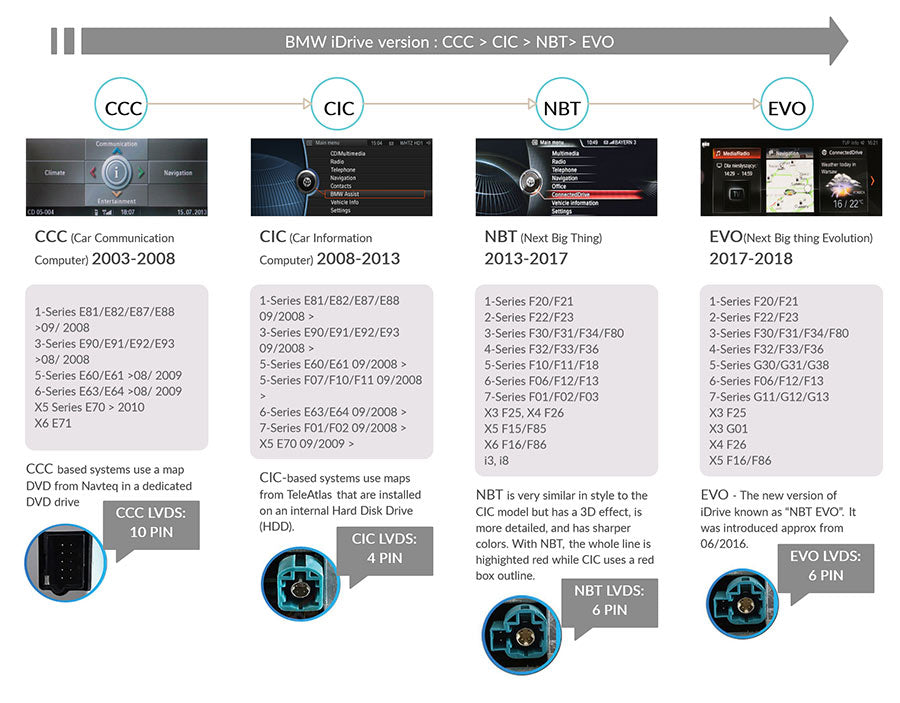
2, Check the LVDS connector
For some car types, especially for the car with CIC and made in 2012~2014, the LVDS might be 4 Pin or 6 Pin, we suggest removing the original screen to check the LVDS connector.


Usually, the CIC should have 4 PIN LVDS, but in some special cars, it is 6 PIN LVDS!
Example No.1: BMW 1 Series F20 2014, menu style isCIC, the LVDS is 6 PIN.
order [B211] (with 6 Pin LVDS)

Example No.2: BMW 335i xDrive with CIC menu and 6 Pin LVDS, order [B213]
(with 6 PIN LVDS)

For these car models, if you order a wrong android screen, it can not install to the car (the LVDS connector is different). So, the best way is to remove the dashboard and check the LVDS connector, then it will 100% confirm the car compatibility.


Comments
0 comments