If your car installed a BMW MMI Apple CarPlay interface, you might experienced: When playing the music from CarPlay or Spotity, the sound quality is really poor, because the sound of CarPlay work through AUX(auxiliary).
To improve the sound quality of CarPlay, now, our BMW MMI CarPlay box have upgraded the software, it enable to transfer the audio over the OEM Bluetooth, that way, the audio have great improvement!
To make it work, first to update the software to v3.6.0.14xxx version, then go to the setting interface, turn on "Use Car BT channel", after that, connect your phone to CarPlay (or Android Auto) and OEM Bluetooth simultaneously!
Please read below guide in details.

Q1: What kind of model can be upgraded?
RE: CIC NBT EVO model with OEM Bluetooth.
(1) The model including CIC, NBT, EVO BMW MMI Carplay box support the upgrade. This is the products link: click here.
(2) Before upgrade, please check: if your car with OEM Bluetooth? if not, it not support. If your car is CCC model, it not support (CCC model: the audio transfer through AUX)
(3) If your model ordered from other supplier, it NOT support, different products, the software is different, you can not use our software to upgrade other seller's products, if any problems, don't claim to us.
Q2 How to download and upgrade the software?
Which version should I need?

(1) For now, the version : v3.6.0.14 support this function.
There are 3 different softwares (for CIC, NBT, EVO), you need to choose the correct version for your model.
(2) The software as below list (Download the right version for your model):
CIC:
version: lycichl_3clientv3.6.0.14.ly.c.hl (with "hl" in the end of file is for CIC).
Click here to download it
-----------------------------------------------------------
NBT:
version 1: lybmw_3clientv3.6.0.14.ly.b
Click here to download it
version 2: lybmw2e_3clientv3.6.0.14.ly.b2
Click here to download it
PS: The version with "b" or "b2" (in the end of file) is for NBT,
What is the difference? read below info.
-----------------------------------------------------------------
EVO:
version: lyevoe_3clientv3.6.0.14.lye.e (with"e" in the end of file is for EVO)
Click here to download it
-----------------------------------------------------------------
(3) Why NBT have two versions, how to identify it?
The version 1 with a "b" is older version;
The version 2 with "b2" is newer version.
You can check: What kind of original version your models contains?
For example, below is the software version from one of NBT CarPlay box,
The software verion (CUST Version: v3.6.0.13.ly.b2) have "b2" in the end of file,
in this case, download the verison 2 (lybmw2e_3clientv3.6.0.14.ly.b2)
to upgrade it.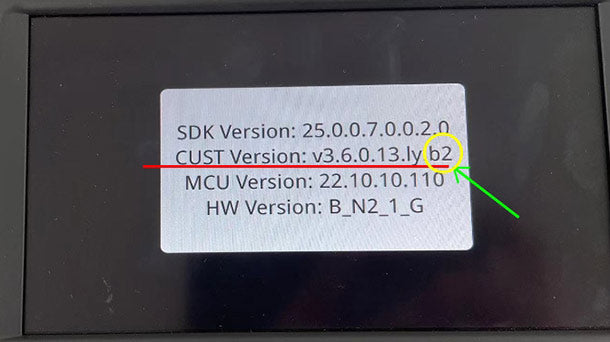

PS: If the original version contains a "b"(in the end of file) only, then download version 1 (with a "b" in the end of file) and upgrade it.
(4) Do I need to upgrade the MCU or other software?
no, don't need it, just upgrade the software mentioned above only, the MCU keep it same as original.
Q3:How to update the software?
(1) Prepare a U-disk(USB drive), better less than 8GB, format FAT32
(2) Download the software, you need to decompress the zip file(unzip the file),
will see two files inside (GEMINI_PACK.BIN & ISPBOOOT.BIN), copy this two files
to the root of USB drive.
(3) Connect to USB of MMI Carplay BOX.
(4) Go to Carplay box menu: click "setup"/software update/ input the password 2916 / click "system update"/ it pop up a "User update via USB", click "V" to confirm it/ it will update automatically, notice: don't power off the car during update, you should keep car engine power on, it will take few minutes for the update. after it finish the update , it pop up "burn success,welcome", it will restart the unit automatically, after that, you can remove the USB drive.
(5) After update, you can go to "Setup"/software version, to check if the version changed or not.
Video demo
Q4: How to make the settings?
Go to "setup" , and turn on " Use Car BT channel", and connect the phone to Carplay (or Android Auto), also connect the phone to OEM Bluetooth at the same time, you will access to original interface, choose "multimedia/external device/ choose "Bluetooth" (instead of AUX). Then will be fine.

Note: After audio transfer via Bluetooth, when you use USB drive or Airplay to play the music, the audio will not work. You have to change the setting (set off the "Use Car BT Channel", and choose "AUX" in original interface, only that, the USB drive & Airplay can work.
Final thoughts:
There are tons of different BMW MMI Carplay box in the market, from our point of view,
(1) If the Carplay box have better sound quality, that is very important, since you might play the music everyday; (2) Also, if the CarPlay Box can use OEM microphone for phone calls, it also extremely important. We read tons of reviews from different platforms like Amazon, ebay, aliexpress etc, most of buyer claim this two issue.
Fortunately, both our CIC NBT EVO models can use OEM MIC and now, that also support Bluetooth for audio transfer. Order the BMW CarPlay box from this link with confident today! https://hifimaxnavi.com/products/apple-carplay-android-auto-for-bmw-1-7-series-x1-x3-x4-x5-x6


Comments
0 comments