Installation manual for BMW 3 Series E90 E91 E92 E93 navigation GPS Android screen
When you order the aftermarket android screen for BMW 3 series E90 E91 E92 E93(2006-2012), you should you pay attention to below 2 issues:
If your car is LHD(Left-hand drive), thus you should order [B273]
If your car is RHD(right-hand drive), thus you should order [B293]
Both of them contain an iDrive knob. But if your car is a convertible car, then the iDrive will be useless, because it won't have the place to install an iDrive.
Also, the installation of this monitor requires cutting the board, make a permanent hole in the board to fit the new monitor, buying these products you should understand, and take 100% responsibility for all modifications you make to your car.
How to replace factory BMW 3 series E90 E91 E92 E93(2006-2012 W/O OEM screen) with aftermarket navigation Android Screen?
Download the installation wire-diagram (Without OEM screen) as below:
Installation Guidance:
1: Before Installation 2, Attached the NO.1 guidance paper to the dashboard

3: Attached the NO.2 guidance paper 4:Cut the dashboard according to the guidance paper
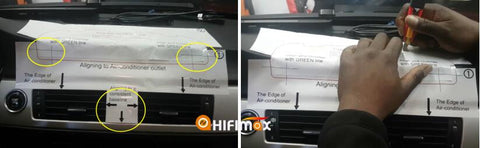
5: Use a cutting tool to trim the edge of the hole 6: Now the hole is ok and perfect.

7:Install the bracket, notice each side should be 3 screws, to make the bracket firmly fix to the body of android screen 8: After connecting all harness (such as power cable, USB, GPS antenna, etc) to the back of the android screen, then can install it to the dashboard,

9, Install the iDrive knob (just simple plug it, no need to cut the frame, no modification) 10, After installing the iDrive, then install the factory plastic cover to the central console

11, The installation for the radio head unit, you can read other installation manuals, because they are all similar way.




Comments
0 comments