Android BMW Z4 Navigation GPS Installation manual
When ordering the aftermarket Android BMW Z4 Navigation Screen for BMW Z4 E89(2006-2012), you should pay attention to several points as below:
1. If your BMW Z4(E89) has a factory screen, or with a storage box,
you can order our model [B224]
2, If your car without storage box (nor factory screen), there is no way to install our model, don't order it.
3, When your BMW Z4 with factory screen (CIC), the factory iDrive knob can work in the original CIC system and also can work in a new Android screen.
4. If there is a storage box on the dashboard of your BMW Z4(E89), then your car does not equip with the factory iDrive knobs either. You can only operate it via touchscreen, but you can order an iDrive knob from us.
5. The screen is fixed, it does not like the factory BMW Z4(E89) screen which can flip down.
6. To install this Android BMW Z4 Navigation, your Z4(E89) must equip with AUX-IN port to get sound. If there is no AUX-IN port on your car, please DO NOT buy this model.
Installation steps:
1: Before installation(right hand drive same as a left-hand drive) 2, Pull up the cover around the gear (don't remove it from the gear)

3: Remove the cover in central console (so that to install the iDrive and arrange the AUX cable under this cover) 4: Remove the frame around the factory Radio panel

5: The cover was removed 6: Remove 4 screws and take out the factory radio head unit, and remove all the harness on the back of the head unit

7: Remove the 2 optical fiber cables from the factory harness and insert it to our power cable (female connector) 8: Remove the plastic cover ( there is 5 screws to fix this cover, please notice there is 1 screw on the side of the cover)
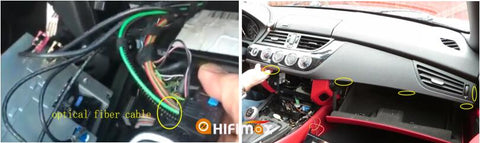
9, After taking off the screws, the cover can be removed 10, There are 3 connectors on the back, remove all of them

11, After taking off 2 screws, the AC Vents can be removed. 12, Remove the cover on top (be careful, there are a speaker and a sensor under this cover)

13, Remove the 4 screws showed as below photo so that to remove the cover of factory monitor 14, The cover for factory monitor can be removed: just slide forward then will be ok.

15, Remove the cover showed as below 16, Now the factory monitor can be removed

17, Remove all the connections on the back of factory monitor 18, Arrange the power cable/USB/GPS antenna to the back of our android screen, then insert all harness to the android screen

19, Install the android screen 20, If you order the models with iDrive, don't forget to connect the iDrive connector.

21, You also notice to connect the AUX cable, otherwise, it will no sound output 22, Connect all harness to the back of factory radio head unit

23, Install the iDrive knob in the central console 24, Recover the car dashboard

Downlaod the installation CIC wire-diagram as below:
Downlaod the installation wire-diagram (Without OEM screen) as below:



Comments
0 comments