FAQs > Backup camera> Q3: How to make the settings for the backup camera?
OEM backup camera
If your car with the original backup camera, please make sure:
(1) Well connect all original connectors (on the back of head unit)
(2) Go to settings, and set the backup camera as “ OEM camera”,
then will be ok.
Aftermarket camera
If you install a new backup camera (aftermarket camera). please make sure:
(1) Install the backup camera as the instructions on this page, it needs to follow this guidance 100%. (CAN NOT connect the backup camera to reverse light!!)
(2) Go to settings, and set the backup camera as “ Aftermarket Camera”.
(3) If the backup camera you installed is not an AHD camera, please don’t choose this function, if not, it can not show correctly.

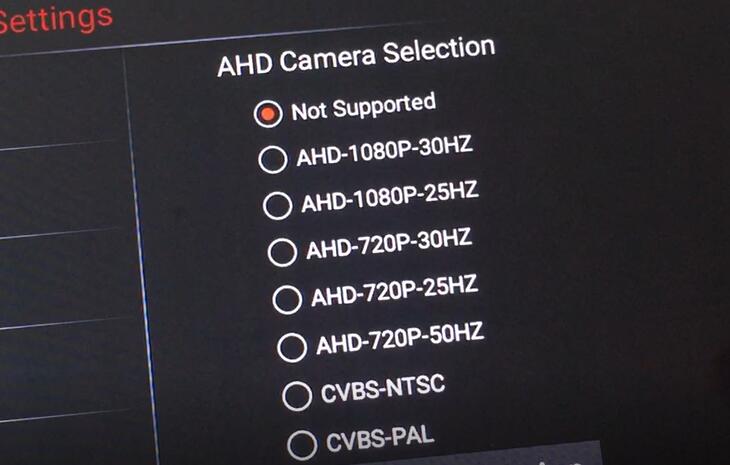
Related FAQs:
