Android BMW X1 E84 Navigation GPS Installation manual
When you order the after-market Android BMW X1 navigation, what should pay attention to before placing an order?
For the BMW X1 E84 2009-2015, if the car without an original screen, also without iDrive, for this kind of car, you should order the [B219], our model with an iDrive knob included.
Downlaod the installation wire-diagram (Without OEM screen) as below:
If your BMW X1 E84 2009-2015 contains a factory screen, as we know, that is the CIC system, the LVDS is 4 PIN, you should order the [B239], it will use your factory iDrive system, your iDrive also work in our android menu.
Downlaod the installation wire-diagram (CCC CIC NBT) as below:
How to replace factory BMW X1 E84 2009-2015 auto radio and CD system with aftermarket navigation android screen?
Installation steps:
Before installation (if your BMW X1 with CIC system, then it will be a factory screen)
1: Remove the AC vents (start from the left side) 2, Remove the connection on the back of AC outlet Panel

3: Remove the 2 screws inside of the dashboard 4: After the screws were removed, then can remove the storage box

5: Remove the cover around the gear 6: Notice there is a flat cable on the back of this cover, don't break it

7: Remove the climate control panel 8:Remove the two screws inside, so that to remove the factory CD head unit

9, Take out the factory CD head unit, and remove all existing harness 10, Remove the cover around the gear so that to install the iDrive knob.

11, Install the iDrive knob here 12, iDrive was installed
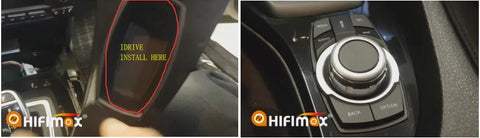
13, Remove the optical fiber from the factory power harness 14, Connect the optical fiber to our power cable (Female)
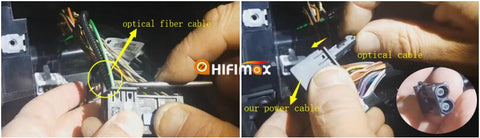
15, Connect our power cable (female) to factory CD head unit 16, Connect our power cable (male) to factory harness (female)

17, Connect the AUX cable 18, The AUX cable was well connected

19, Connect Power cable / GPS antenna, USB, etc to the back of our android screen 20, location the GPS antenna and USB cable
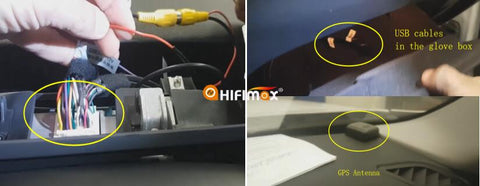
21, Double check the connections and recover the car dashboard, the installation is done

Video Demo for wire connection (BMW X1 E84 Android Screen)



Comments
0 comments