Most friends are the first time to install or use the BMW android screen, the most regular questions are: How original menu show in the android screen? Why there is no sound in the android menu?
This article will clarify these two questions. Click here to visit a full installation guide for the BMW android screen.
Some friends are very concerned about certain functions, such as Spotify, or Carplay. When he/she get in the car, the first thing is to check certain functions. But we suggest checking the audio & original menu in question first. Because by checking this, we can identify and confirm if the android screen installed correctly or not.
Q1: How original menu shows on the android screen?
For the car with CCC/CIC/NBT/EVO original interface, just click " Car-info " to get into the original menu. If it does not show the original menu, or wrong showing on the screen, just check below two steps:
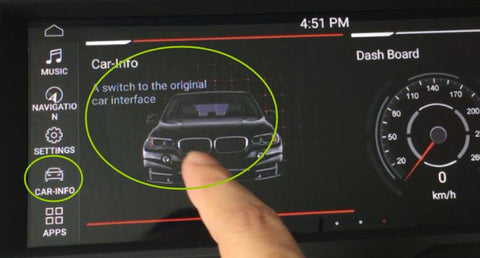
1, Set the "Car type" in the factory setup menu
Go to the “ factory setup" menu, enter the password, click "ok". PX6 model password: 1314, Qualcomm model password: 070305.

Go to the “ factory setup" menu, enter the password, click "ok". PX6 model password: 1314, Qualcomm model password: 070305.
Choose the "car type" base on your original car model. For example, your car is original CIC with 6.5'' factory screen, then choose the 4th showed as below photo. Sometimes you need to choose one by one.
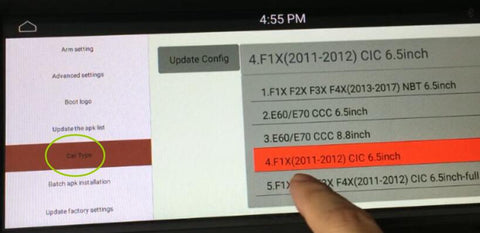
How to choose it? Video demo:
2, Check LVDS connection
If all car types do not work, check if you have well connected LVDS cable on the back of the android screen, click here: https://hifimaxnavi.com/pages/lvds-connection
The LVDS is the video cable for the original display. After you removed it from the original display, you have to connect it to the back of the android screen, so that the original radio menu can show on the new android screen.
Q2: Why there is no sound in android mode?
How to check audio in android mode?
Go to the android menu, play music or video, increase the volume. If no sound, go to the original menu, select " AUX" or " USB', or "USB/AUX source", touch the screen and back to the android menu, play a music or video, increase volume, if no sound, go next two steps.
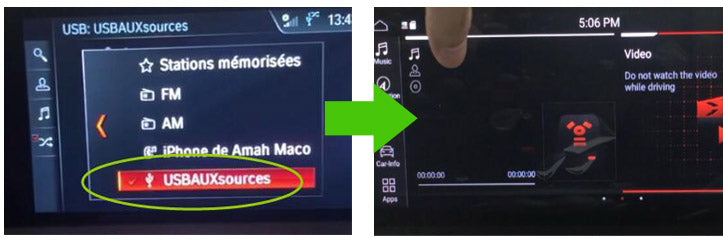
Step 1, Check if have moved the optical cables to new power cable.
When the car with an optical amplifier, the sound work through two optical cables, it needs to move optical cables to an android power cable.
The optical cable was connected to factory radio head unit when installing the android screen, it was removed from original radio, because the sound work through an optical cable, you have to move this two optical cable to new power cable and connect to the original car radio, so that the sound can continue to work.
learn more: https://hifimaxnavi.com/pages/about-optical-fiber-installation
Step 2, Check AUX connection (CCC, CIC, NBT), For EVO model, check USB/AUX cable connection.
A, For the car with CCC, CIC, NBT model, the sound work through AUX,
for some cars, it needs to connect the AUX cable, please visit the link here: https://hifimaxnavi.com/pages/about-aux
B, For the car with EVO interface (the car made in 2017-2018), it just have USB only, no AUX, the sound work through USB, thus, you have to double-check if you have connected it correctly.
https://hifimaxnavi.com/blogs/news/bmw-evo-head-unit-aux-to-usb-wire-diagram
Tips: For EVO model, since the sound work through USB (EVO model), thus, when you play the music in android mode, you also need to select the "USB' or "USB/AUX source" first, and back to the android mode and play the music or video.
Special case:
If you have been installed other aftermarket interface ( such as camera interface, or Carplay interface, etc), when you install the android screen, you need to remove all other aftermarket cables and connect the original car power cable to android power cable, if not, it will cause a lot of problems.
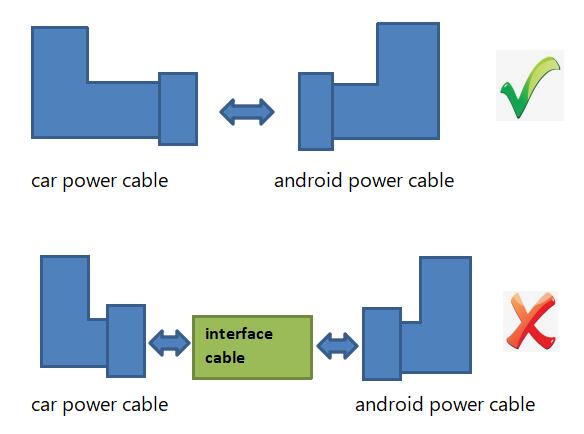



Comments
0 comments