How to upgrade new User interface for BMW Linux screen?
The BMW linux screen with new UI (User interface) as below, to get this UI, it need to update the firmware to 240312-V2.0.5
(if your model bought from other sellers, do NOT use our software!)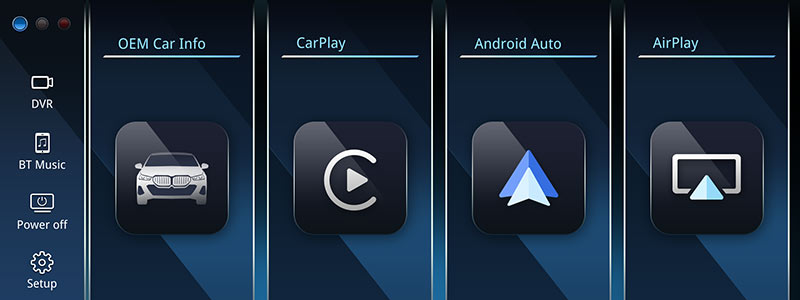
How to update it?
(1) The software download link as below (Version: 240312-V2.0.5)
click here to download it.

(2) A USB Flash drive (4GB/8GB/16GB is better, format FAT32).
(3) Check your current software version first, then decide how to update it,
please check details:
A, If your old version is below V2.0 ( such as V1.8).
After connect to USB, it need to press and hold the "reset" button until seeing the update bar, then can release the reset button, then waiting the update finish.
B, If your old model is V2.0, or above V2.0.
When update it, no need to hold the reset button, just connect to the USB, then it will update directly.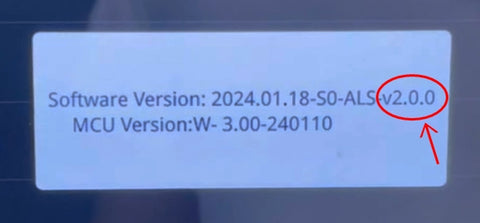
During update the firmware, you should keep the car power on, do NOT cut off the power during update, also do NOT remove the USB drive from the USB, if not, it will have big trouble!!!
If your model bought from other sellers, not HIFIMAX products, don't use this firmware! The Linux system also have different models with different hardware/software system, if you use our software to update your model, DO NOT CLAIM TO US!!


Comments
0 comments