Below is the BMW android screen installation manual for BMW CCC CIC & NBT,
these car types with the same features when replaced with the android screen, thus, the wire diagram is actually are the same.
If your car is original BMW EVO system, the wire connection is different, please click here.
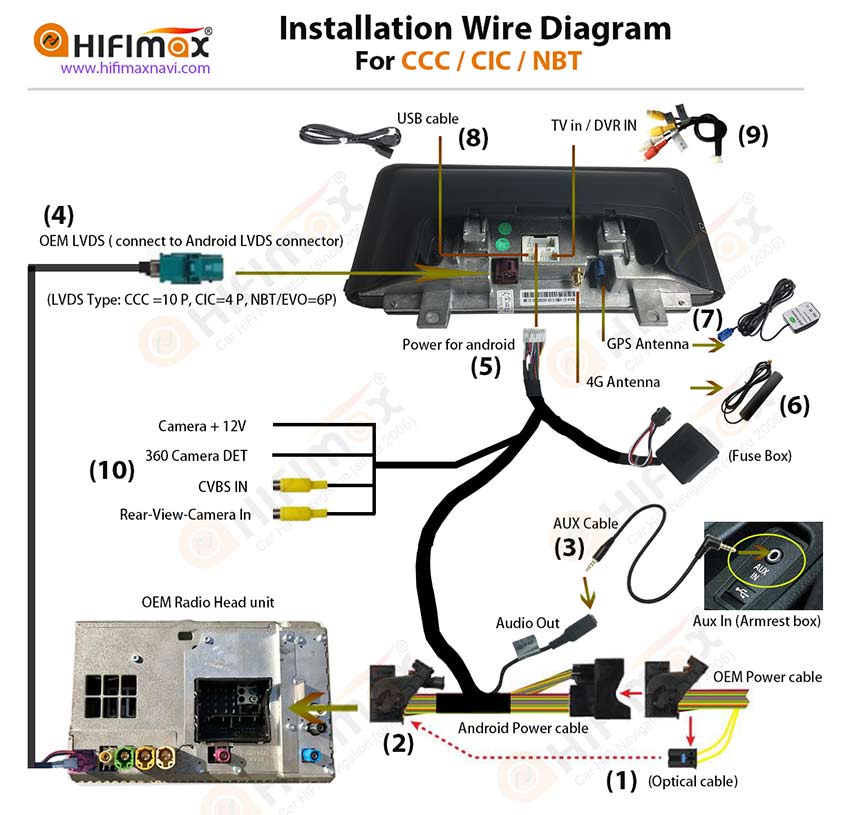
Remark:
(7): Install the GPS antenna (DO NOT use GPS antenna splitter), read more
More information on installation guide.
The install manual above let you have a general idea for the installation. For some steps, if you not so clear of it, Please click here to read more details.
(or just use the phone to scan the QR code below)
Important Tips.
(1) Cut off the power before install the android screen (for safty and avoid accident) .
(2) Test all functions before recover the dashboard, to avoid open the dashboard
once again
(3) If you ask other installer to install it for you, you still have a general idea for the installation, and know how to test the functions.


Comments
0 comments